Best Laptop For Solidworks , Maltab , Catia , Ansys , 3D design , animation and Simulation in 2022
So in this Blog you will some Best Laptop for your 3D design and simulation .Before we start talking about laptop let's what are the different parameter you need to see while buying laptop.
1. RAM : It is one of the most the important thing you need to consider . In todays world minimum ram of your laptop need to be 8gb (16gb i recommend) . So what does ram do ? . when you design parts or object in you 3D software it all store in your ram while designing while making small project ram is not issue but when you start making bigger project it consumes a lot of ram if your pc does not have enough ram for the project you will your software will start crashing. Situation will become more dire when you start doing simulation
Common mistake : make sure you buy latest generation ram with high frequency (better data transfer means high speed in work) .If you can't afford a high ram laptop just buy a low variant ram laptop and increase it ram (this is cheaper method that i have done no issue faced so far)
2. Processor : Processor is the brain of your laptop i recommend try to buy ryzen 5000 (don't buy lower series of ryzen you might regret) series laptop as they are strong and give better performance than intel with great margin. If you have money constrained go for intel processors
Common mistake : before buying any laptop check the processor comparison. Also make sure your laptop have good ventilation else you will face heating issue(reduce laptop life)
3.Graphic Card : I recommend buy nvidia 3000 series graphic card . Just for your knowledge nvidia 3000 series lower variant graphic are much better and cheaper than nvidia 2000 series top variant graphic card . These graphics cards come into play when you do rendering or simulation .Just in case in cad industry quadro graphics cards are used but they are very expensive so i am not going to add here in the list
Common Mistake: Just you know for college work nvidia 1000 series grpahic cards processor is also good they can do all you college work easily.nvidia 3000 series graphic card are cheaper but difficult to get . Highly recommend to buy them . Don't buy 2000 series as they are expensive and less powerfull than 3000 series graphics card
4. SSD/NvMe : Make sure your laptop has ssd of minimum 250gb(college student) / 1tb (industrial use) .So why ssd why not hardisk ?. SSD is way more faster than hardisk for comparison look at the graph. you will see the difference when you try to install or doing simulation in laptop
5. Screen Resolution : Screen Resolution must be 1920 X 1080 don't buy a laptop lower than this resolution . Having this kind of resolution give better clarity what is going on and give better picture quality
Types of Laptop YOU SHOULD NEVER BUY :
- Thin laptop (thin laptop has low air cooling capacity and you will face heating and dust issue later onwards)
- Old generation laptop suppose you are getting i7 5th gen processor so no its not worth it always try to buy latest as they are designed to consume less energy and give better battery performance
- Low resolution laptop (poor quality of detailing whille work)
- Low ram laptop (just in if you can't afford a high ram laptop buy a low ram laptop but with good processor and graphic card variant and increase its ram afterwards it is a cheap method without damaging your warranty)
Recommend Laptops : I will update the list when more laptop come (if you have any laptop in your mind comment it i will give you feedback)
(Price fluctuate so i am writing them but still if you have any other laptop recommendation comment and i will add in the blog)
Laptop List for 2023
[International Section] (Indian Section is Below)
MSI Vector GP66 Gaming Laptop: Intel Core i9-12900H GeForce RTX 3070 Ti (1599$)
[Indian Section]

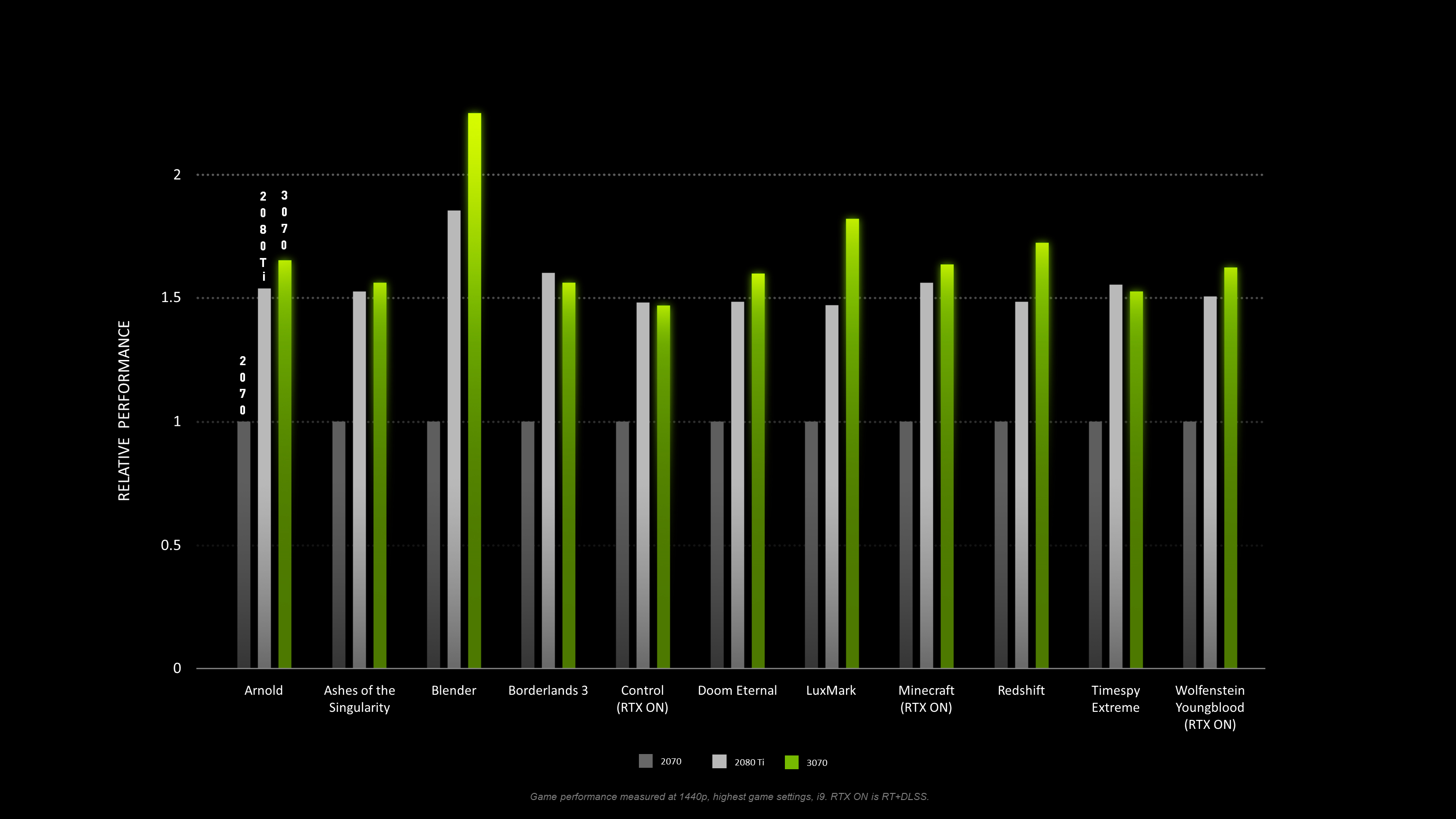
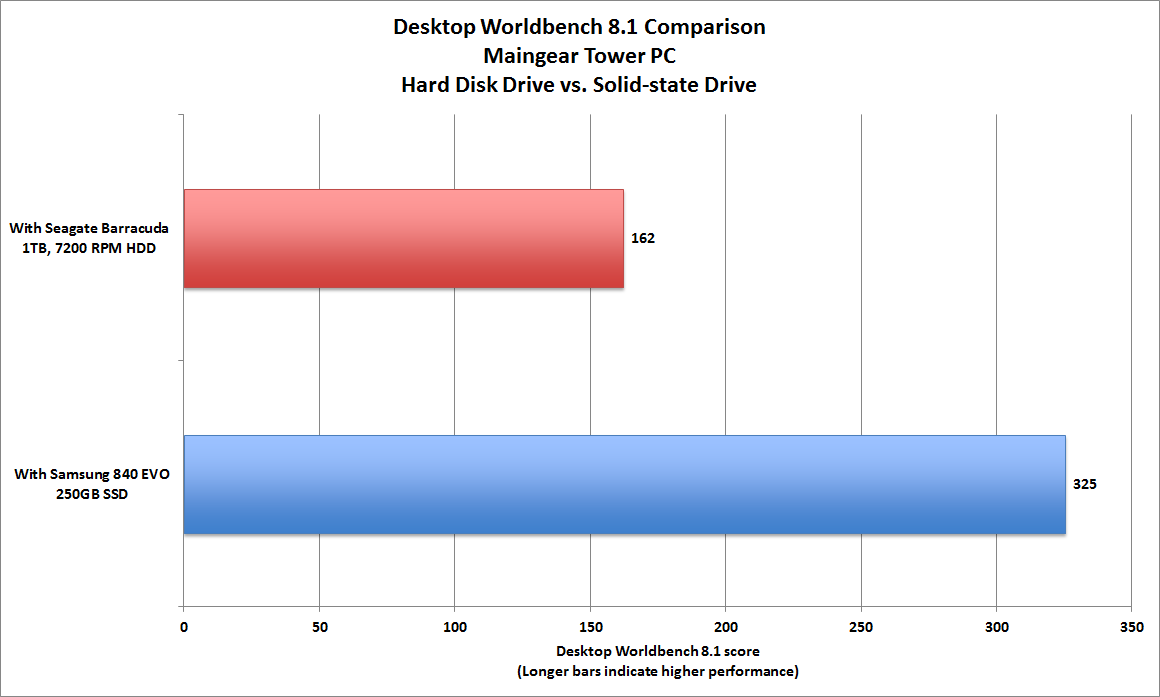







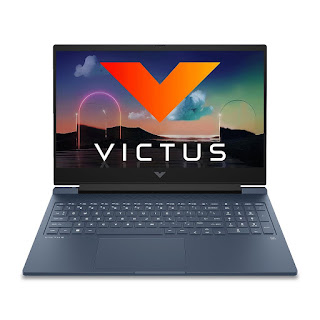










34 Comments
How is acer nitro 5 with ryzen 5 4600h processor with 1TB HDD 256GB SSD WITH 4GB GTX1650 Graphic card
ReplyDeleteit is a good laptop it can handle all you college work (if you are going to do heavy simulation just increase your ram)
DeleteIs there any other laptop better that that in around same budget
DeleteIs it ok 60hz refresh rate for simulations
DeleteAnd for cAD and other softwares
60 hz refresh rate is not the requirement here all you need a strong processor watch this video for better understanding and comparison : https://youtu.be/7ko-Q2Y_3a8
DeleteHello there.
ReplyDeleteI'm planning to buy Acer Aspire 7 Gaming Laptop AMD Ryzen 5-5500U variant with specifications : 16GB/512 GB SSD/Nvidia GTX 1650 4 GB of dedicated GDDR6 VRAM / Windows 10 Home/60hz for CFD flow simulations (Ansys fluent). Is it worth buying for Rs.58000 and will i have any problems in future with it? Other option i have is Acer aspire 7 i5 10 gen. Do you have any other better options? My budget is Rs.62000.
Thank you
I recommend go for ryzen you can check the benchmark in the article
DeleteIs it better to buy Lenovo ideapad 3 with 16gb
ReplyDeleteif possible buy a low variant ram but good quality processor Note you can increase your ram in future at cheaper price but not processor again its upto you
DeleteDoes Ansys Fluent works or not work at all on 11th gen i5 16gb ram with integrated iris xe( on board) graphics ? Or dedicated / discrete gpu will be needed ? Have you run Ansys fluent ( recent version) on laptop with integrated graphics...Plz suggest
ReplyDeleteAnsys fluent can run on integrated graphic card but i recommend to buy dedicated graphic they will reduce your calculation time. Festive season is coming 25 july onwards buy at that time
DeleteI wanted to buy a laptop for my college projects that i will be doing in my 3rd and 4th year. I seriously wanted to buy a laptop that is light weight so will i be fine if i buy the laptop with intel Iris xe (integrated) Graphics card. It is as powerful as some 2gb dedicated Graphics card by Nvidia.
ReplyDeleteintel i5 10th ya 11th gen ho minimum and make sure don't install latest version of solidworks they drink lots of ram . Yeah it can do your college work (exclude heavy flow simulation)
DeleteIs it okay to go with hp pavilion 14-i5 11th gen 2021 edition with 16 gb ram and integrated GPU (iris xe) or is it mandatory to have an dedicated GPU for learning the basics of simulation , matlab and cad/solidworks?
Deletededicated graphic card just reduce flow simulation time . and yes it is good enough or college work . i recommend if possible buy a low ram variant(can be upgrade ram in future) and i7 processor it will do most of your work like charm
DeleteThank you for your kind information it is really helpful.
ReplyDeleteThere is a laptop in market MI NOTEBOOK ULTRA is good for AutoCAD, SOLIDWORKS and FUSION 360.
the only problem is that,there is no dedicated graphic card only intel iris xe on board. I need laptop for basic design in AutoCAD SOLIDWORKS and fusion 360 no high simulation.
DeletePlease help.
Hello I am
ReplyDeletePlanning on getting a dell vostro 3400 SSD with i7 intel core, 512 gb RAM, 1HDD, I’m going into my last year of civil so I need ansys and autocad. Is it a good laptop ?
just in i have google your laptop and it has 512gb ssd not ram by the way . Yeah its a good laptop.Just in if you are going to do heavy fluid simulation then you might need to increase the ram. All other specs are great
DeleteI am planning to buy ASUS STRIX g15 8GB RAM which is having Ryzen 7 4800H NVIDIA GTX1650 GRAPHICS CARD(₹76000) ..... OR ASUS TUF GAMING LAPTOP WITH INTEL I5 11TH GENERATION with NVIDIA rtx3050.(₹85000+)
ReplyDeleteIam a mechanical engineer by considering the both price which one will be better buy for me.
I heard from lot of people this laptop(Ryzen 4800h) has heating issue . so if possible go for another laptop you mentioned
DeleteWhat about DELL INSPIRON 16 7610-7340BLU-PUS-NOB Core i7-11800H 2.4GHz 32GB 1TB SSD 16" 3K (3072x1920) NVIDIA® RTX 3060 6GB MIST BLUE ALUMINUM BT WIN10 Webcam Backlit Keyboard?
ReplyDeleteSimulation program required: multiphysics COMSOL
How many cores should I go for for above requirements??
ReplyDeleteThis comment has been removed by the author.
ReplyDeleteHello I would like to ask about Asus Tuf i7 11800 RTX 3060 is it supporting Ansys and Lenovo legion 5 Ryzen AMD 7 5800H as well?
ReplyDeleteTake a look at this ASUS VivoBook K15 OLED (2021) Core i5 11th Gen - (16 GB/1 TB HDD/256 GB SSD/Windows 10 Home) K513EA-L523TS Thin and Light Laptop it has Integrated intel iris xe
ReplyDeleteI need to use ansys and matlab or should I go for dedicated graphics cards
DeleteHello Admin, I am planing to buy laptop Have use of Creo , Catia and CorelDraw. Please suggest HP and Dell model. Write me on yadav.paras96@gmail.com. Thanks.
ReplyDeletePlease suggest model , Not much aware about model.
ReplyDeleteCan I go for mi notebook pro if it's costing me around 50k
ReplyDeleteSir can I go for Lenovo Legion 5
ReplyDeleteSir how about
ReplyDeleteSamsung galaxy book 2 pro 360
Cost is 1.2lac
Deletecan you suggest any best gaming laptop for my all mechanical design software (such as SolidWorks, Catia, Ansys & NX) budget ranging around 50k (little up-down possible) having full sized numeric backlit keyboard
ReplyDeleteif you are not getting it then ask i am glad to help