Choosing the Ideal Laptop for CAD Modeling and Simulation in 2023
In the world of Computer-Aided Design (CAD) modeling and simulation, the choice of hardware can significantly impact your workflow, productivity, and the quality of your work. As a professional in the field, you understand that CAD applications demand substantial computing power. In this comprehensive guide, we will delve into the critical factors to consider when selecting a laptop for CAD modeling and simulation. We will explore the minimum requirements for RAM, storage, processor, and graphics card, and examine how these components influence CAD performance.
The Significance of CAD Modeling and Simulation
Before diving into the technical specifications, it's crucial to recognize the importance of CAD modeling and simulation in various industries. CAD plays a pivotal role in engineering, architecture, product design, and manufacturing. Whether you're designing intricate 3D models or running complex simulations, your laptop needs to be up to the task. Let's explore what hardware aspects matter most.
RAM: The Foundation of Smooth CAD Work
Random Access Memory (RAM) is the foundation of smooth CAD work. It determines how efficiently your laptop can handle large and complex CAD models. When working on CAD projects, you'll often deal with enormous datasets and intricate 3D models. To ensure a seamless experience, consider a laptop with a minimum of 16 GB of RAM. If you can't afford 16gb ram buy a low ram variant but good processor and increase the ram later onwards (I have done the same thing)
However, for more demanding tasks and larger projects, especially in 3D modeling and simulation, it's advisable to opt for 32 GB or even 64 GB of RAM. This ample RAM allows for multitasking, smoother rendering, and the ability to handle large assemblies without slowdowns.
Storage: Speed and Capacity Matters
Storage plays a crucial role in CAD work. The two primary types of storage are Hard Disk Drives (HDD) and Solid-State Drives (SSD). While HDDs offer larger storage capacities, SSDs are significantly faster. In the context of CAD modeling and simulation, the speed of storage is paramount.
A Solid-State Drive (SSD) is highly recommended for CAD professionals. SSDs offer lightning-fast read and write speeds, ensuring rapid data access and quick project loading. They enhance the overall responsiveness of your laptop, making it a pleasure to work on complex models.
For storage capacity, aim for at least 512 GB to 1 TB of SSD space. CAD files, simulations, and project data can accumulate quickly, and having ample storage is essential to avoid running out of space.
Processor: The Heart of CAD Performance
The processor, also known as the Central Processing Unit (CPU), is the heart of your laptop's performance. CAD applications are highly CPU-dependent, especially during tasks like rendering and simulation. For CAD work, a multi-core processor is essential.
Consider a laptop with an Intel Core i7 or AMD Ryzen 7 processor, as these models offer strong multi-core performance. Look for CPUs with a high clock speed and as many cores and threads as your budget allows. A quad-core processor should be the absolute minimum, but if you're working on complex projects, an octa-core CPU or higher is preferable.
Graphics Card: The Powerhouse Behind Visuals
The graphics card, or Graphics Processing Unit (GPU), is a critical component for CAD professionals, particularly when dealing with 3D modeling, rendering, and simulations. Unlike gaming, where high-end GPUs are prized for their rendering speed, CAD work demands GPUs optimized for precision and stability.
Professional-grade GPUs, such as NVIDIA Quadro and AMD Radeon Pro, are specifically designed for CAD and simulation tasks. These GPUs offer features like error correction and better support for CAD software. They are also optimized for viewport performance, ensuring smooth 3D navigation.
While consumer-grade GPUs can still perform well, especially for smaller projects, investing in a laptop with a professional-grade GPU is advisable for serious CAD modeling and simulation work. These GPUs can handle large assemblies and complex calculations with ease.
Display: Clarity and Color Accuracy
A high-quality display is essential for CAD work, as it directly affects your ability to view and manipulate your models accurately. Look for a laptop with a Full HD (1920x1080) or higher resolution display. Higher resolutions provide sharper images and more screen real estate, which is valuable when working on intricate details.
Color accuracy is crucial for designers, architects, and engineers who deal with renderings and visualizations. Ensure that the laptop's display covers a wide color gamut, such as sRGB and Adobe RGB, for accurate color representation. An IPS (In-Plane Switching) panel is preferred for its wide viewing angles and color consistency.
Consider a laptop with a matte (non-reflective) screen to reduce glare and improve visibility, especially when working outdoors or in brightly lit environments.
Portability vs. Performance
Another crucial factor to consider is the balance between portability and performance. Laptops come in various sizes and weights, and the choice depends on your specific needs.
Desktop Replacement: If you primarily work in a fixed location and require maximum performance, consider a larger, more powerful laptop. These laptops often come with larger displays and better cooling systems for sustained high-performance tasks.
- Portable Workstation: For professionals on the go who still require substantial power, some laptops strike a balance between performance and portability. These laptops are lighter and more compact but still pack a punch in terms of processing power and GPU performance.
- Ultrabooks: If mobility is your top priority, you can opt for ultrabooks. These laptops are thin, lightweight, and highly portable. However, they might sacrifice some performance capabilities compared to larger laptops.
Consider your work environment and mobility requirements when choosing the size and weight of your laptop. Keep in mind that more powerful laptops often come with bulkier designs and shorter battery life.
Cooling System: Staying Cool Under Pressure
CAD modeling and simulation can push a laptop's hardware to its limits, generating heat in the process. To maintain consistent performance and avoid thermal throttling, choose a laptop with an efficient cooling system. Laptops with multiple cooling fans, heat pipes, and ventilation design tend to perform better under sustained workloads.
Ensure that the laptop's cooling system can adequately dissipate heat to prevent overheating, which can lead to reduced performance and potential long-term damage to the components.
## Budget Considerations: Finding the Right Balance
Budget is a significant factor in choosing a laptop for CAD modeling and simulation. High-end laptops with top-tier components can be expensive, but they offer the best performance and longevity. However, it's essential to find the right balance between your budget and your needs.
Consider the following budget tips:
- **Prioritize Performance**: Allocate a significant portion of your budget to the CPU, RAM, and GPU to ensure that your laptop can handle CAD tasks efficiently.
- **Consider Refurbished Models**: High-quality refurbished or certified pre-owned laptops can offer substantial savings without compromising on performance or reliability.
- **Future-Proofing**: Invest in a laptop that is slightly above your current requirements to ensure it remains capable
[International Section] (Indian Section is Below)
MSI Vector GP66 Gaming Laptop: Intel Core i9-12900H GeForce RTX 3070 Ti (1599$)
[Indian Section]
.png)







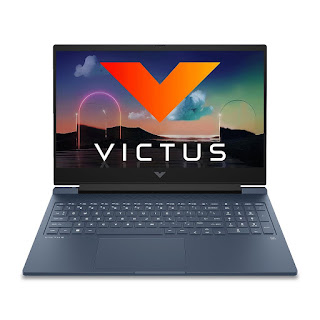











0 Comments
if you are not getting it then ask i am glad to help